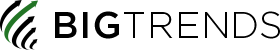Whitelist Instructions
Whitelist Instructions
Secure your BigTrends Education! To ensure you receive all of our email updates add our email address to your whitelist. We are dedicated to bringing you key techniques and information so you can succeed whether the market goes up or down. In order for us to know you will benefit from our information we need to make sure you receive all of the BigTrends emails. There is a chance that you may miss an email if we are not on your email provider's whitelist. Below are some simple instructions for you to ensure you receive every last drop of information. Choose Your Email Provider:
AOL:
- From your mailbox screen click on the drop down arrow to the right of the 'Mail Options' and then click on Address Book.
- Click the Add button (Add Contact for version 8.0).
- Type the following email address into the 'Screen Name' box and then click Save: info (at) bigtrends (dot) com and price.headley (at) bigtrends (dot) com
Gmail:
- Click Contacts along left side of any Gmail page
- Click Add Contact
- Type the following email address into the 'Email box' and then click Save: info (at) bigtrends (dot) com and price.headley (at) bigtrends (dot) com
Hotmail:
- Select the Options link in the upper right of the screen.
- Click on More Options.
- Under Junk e-mail Click on Safe and blocked senders.
- Click on Safe senders.
- Type the following email address into the box and then click Add to list: info (at) bigtrends (dot) com and price.headley (at) bigtrends (dot) com
Yahoo!:
- From your mailbox screen click on the 'Contacts' tab and then click on Add a new contact.
- Type the following email address into the 'Email box' and then click Save: info (at) bigtrends (dot) com and price.headley (at) bigtrends (dot) com
BECOME A
BIG TRENDS
INSIDER NOW!
BIG TRENDS
INSIDER NOW!
Trend Watch, TRENDSCORE, webinars, technical analysis e-book, and more!
FREE
BECOME A BIG TRENDS INSIDER! IT’S FREE!